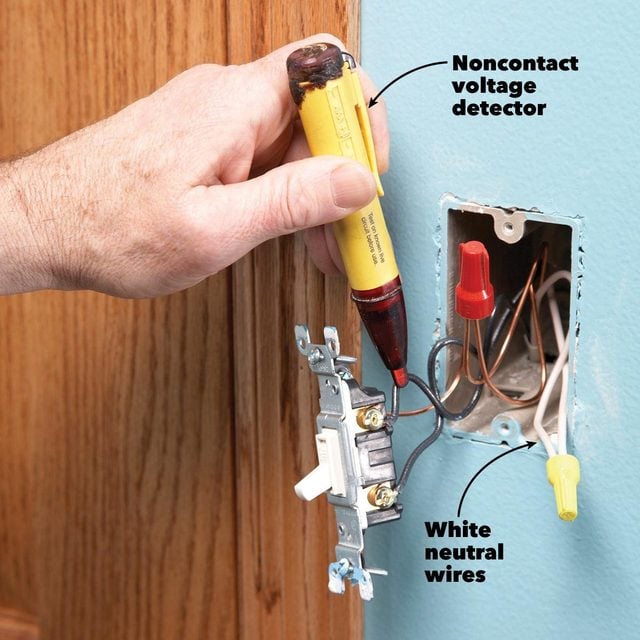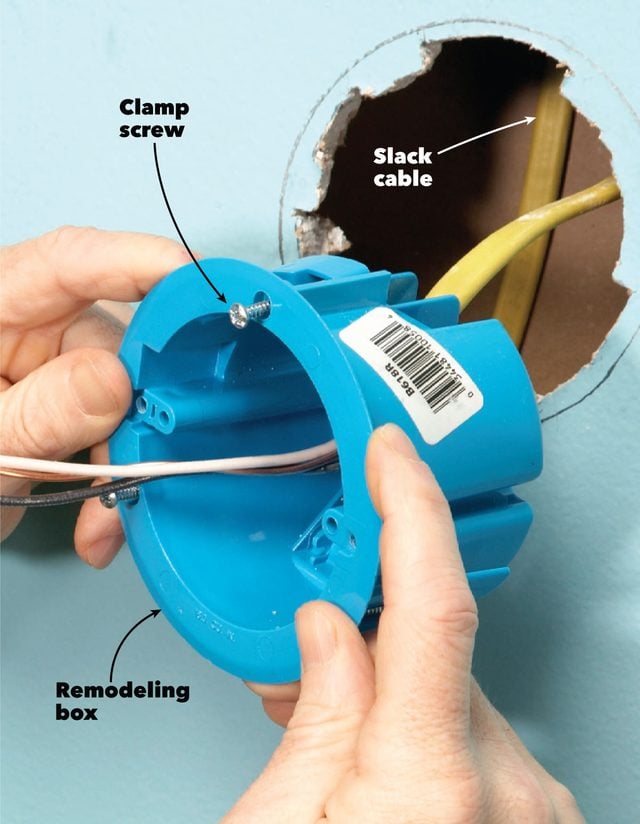Make an existing switch do double duty by adding another light fixture.
Introduction
Installing another light fixture using power from an existing switch is possible if the switch box contains a neutral line. Here's what to look for and how to make the new connections.
Understanding Switch Wiring and Functionality
Is your bathroom dimly lit? Do you have a hallway that could use more light? Here’s how to install a wall-mounted light fixture directly above a light switch.
This project requires an understanding of how a light switch is wired and a few basic tools. You’ll need a non-contact voltage detector, a wire-stripping tool, a screwdriver and a drywall saw. Then, with our instructions and a few hours’ work, you’ll be able to add a sconce to any room that has an appropriate switch.
It should be noted that not all electrical boxes containing a light switch contain the necessary ground, hot and neutral conductors. To determine if the electrical box you’d like to use is capable:
- At the main electrical panel, turn off the power to the switch.
- Take off the switch cover and place the non-contact voltage detector against the wires connected to the switch. This ensures the power is off before you pull the switch from the box.
- Once the switch is removed, locate the required neutral by searching for two or more white wires joined with a wire connector. If the only white wire entering the electrical box is connected to the switch, no neutral is present in the box. Therefore, no light fixture can be powered by it.
If your switch wiring looks different from what we show in Figure A and you don’t understand how it’s connected, put everything back together and abandon the project or call a licensed electrician.
There’s one more important test you must complete while the power is still turned on. With the light switch turned off, hold the noncontact voltage detector against each of the wires connected to the switch. Take note of which wire causes the tester to light up (Photo 1). This is the hot wire and the one you’ll connect to the “hot” side of the new double switch. If you’re adding a separate single switch, this is the wire you’ll use to power both switches. Now turn off the power to the switch at the main electrical panel. Back at the switch box, test once again to make sure the power is off and mark the hot wire with a wrap of black electrical tape.
Finally, complete a simple calculation to see if the existing switch box is large enough to accept more wires.
After you’ve determined that the existing switch box will work to power the new light, it’s time to shop for the light fixture and pick up the remodeling box, cable and electrical connectors you’ll need. Choose the fixture and pick a rectangular or round remodeling box that is small enough to be covered by the light fixture canopy. You’ll need enough cable to reach from the switch to the box plus about 3-ft. Match the cable, either 14-2 or 12-2, to the existing wire gauge. Fourteen-gauge wire is as thick as a dime and 12-gauge wire is as thick as a nickel.
Editor’s Tip: Here’s how to install a motion sensor light that offers peace of mind and safety when it lights up a dark driveway, sidewalk, or yard along with tips to prevent it from coming on when you don’t want it to.
Cut the Hole and Run the Cable
Once you have gathered all the necessary tools and materials, you will need to cut the hole for the light fixture and run the wires. To do this:
- Locate the studs on the wall you intend to install the light fixture on.
- Hold the fixture against the wall between the studs to determine the most suitable placement and lightly mark the top and bottom of the canopy with a pencil.
- Using your marks, center the remodeling box on the wall and carefully trace its outline. Be sure to include the notches, clamps, and other protrusions on the remodeling box.
- Cut the hole. (Photo 2).
- Punch out one of the knockouts at the top of the switch box (Photo 3) and push the cable up through the hole. (Photo 4).
- Prepare the remodeling box for mounting by removing approximately 12-inches of the cable sheathing and inserting it through one of the cable entry points on the back of the box. Ensure that at least 1/4 inch of sheathing is visible inside the box. Be sure to leave a bit of extra cable within the wall in order to have some flexibility when connecting the switch (Photo 5).
- Finally, install the remodeling box in the hole you created and tighten its clamps.
Connecting the Fixture and the Switch
We now need to connect the light fixture and switch. Photo 6 illustrates the proper connection of the light fixture, and Photo 7 illustrates the correct connection of the switch.
- Start by mounting the fixture strap to the box.
- Strip the wire ends and connect them to the fixture.
- At the switch, cut the cable about 12-inches beyond the box. Strip 8-inches of sheathing from the wires and push the cable through the knockout, leaving 1/4-inch or more of sheathing visible inside the box.
- Trim the black and white wires to the same length as the wires they will connect to. Then strip the ends of the wires.
- Connect the white, neutral wires with a wire connector as shown in Figure A. Connect the hot wire to the side of the double switch that has the “jumper tab” between the terminals (Photo 7).
Complete the project by mounting the light fixture, screwing the switch to the box, and installing the cover plate.
What If You Have To Go Fish?
We’re showing how to run a cable through the same stud space that contains the switch. Positioning the light in an adjacent stud space is more difficult.
Figure A: Light Switch Wiring Diagram
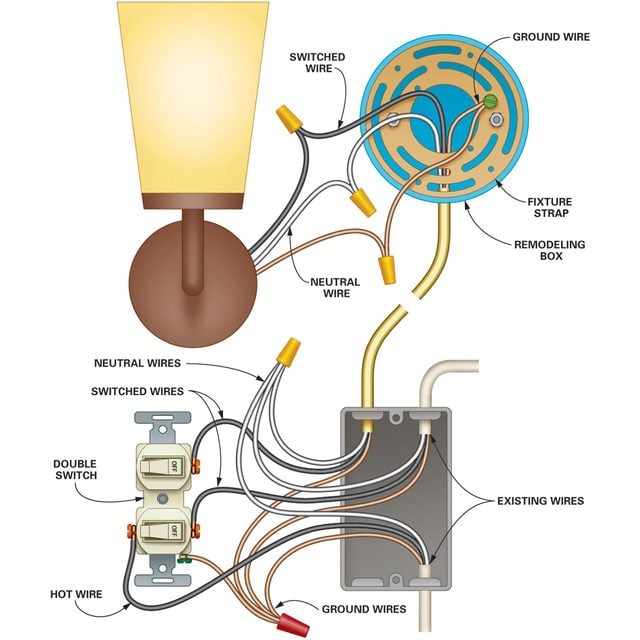
Use a double switch to power two different fixtures. The existing box must contain a neutral line that’s not connected to the switch.
Tools Required
- 4-in-1 screwdriver
- Cordless drill
- Drywall saw
- Electrical tape
- Hammer
- Needle-nose pliers
- Non-contact voltage tester
- Utility knife
- Wire stripper/cutter
Materials Required
- Double switch
- Electrical cable
- Fixture strap
- Round remodeling box
- Wall sconce
- Wire nuts
Project step-by-step (7)
Test the Switch for Power
Start the light fixture installation project by turning the power off at the main electrical panel, unscrewing the switch and pull it out the switch. Turn the power back on and use a noncontact voltage tester to locate the hot wire.
Cut the Drywall

Trace around the box. Then draw a second line inside the first to indicate the cutout. Cut notches for clamps and other protrusions.
Remove the Electrical Box Knockout
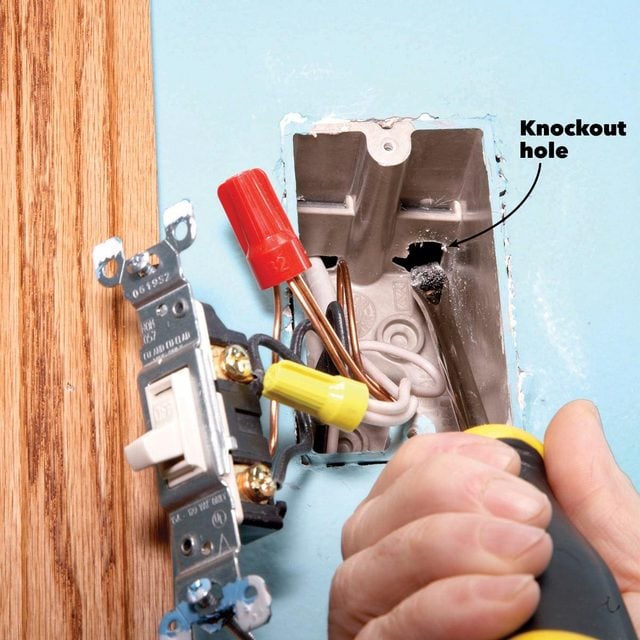
Punch out one of the knockouts in the top of the box with a screwdriver. You’ll push the cable through this hole.
Run the New Wiring

Push the cable through the knockout and up toward the hole. If you’re lucky, it’ll come into sight. Otherwise, reach through the hole to grab it.
Mount the Remodeling Box
Strip the sheathing from about 12 in. of cable. Push the wires through the built-in wire clamp at the back of the box. Make sure at least 1/4 in. of sheathing is visible inside the box. Push the box into the hole and tighten the clamp screws.
Install the Light Fixture
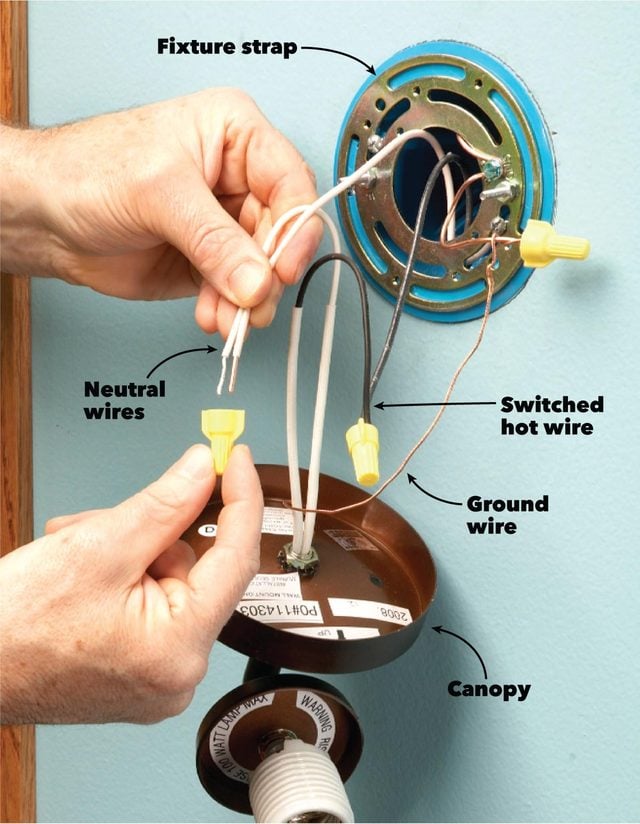
Trim the black and white wires to 8 in., leaving the ground wire long. Strip the ends of the wires. Connect white to white, black to black and bare copper to bare copper. Loop the bare copper wire clockwise around the grounding screw on the fixture strap before connecting it to the fixture ground wire.
Connect the Light Switch
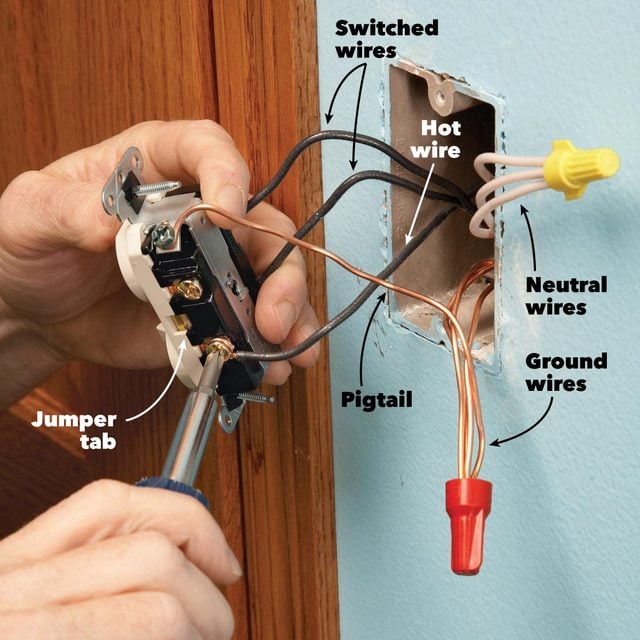
Strip the ends of the wires at the switch box. Connect the neutral white wires with a wire connector. Connect the ground wires with a 6-in.-long pigtail wire leading to the switch. Loop the black wires clockwise around the screws and tighten the screws.