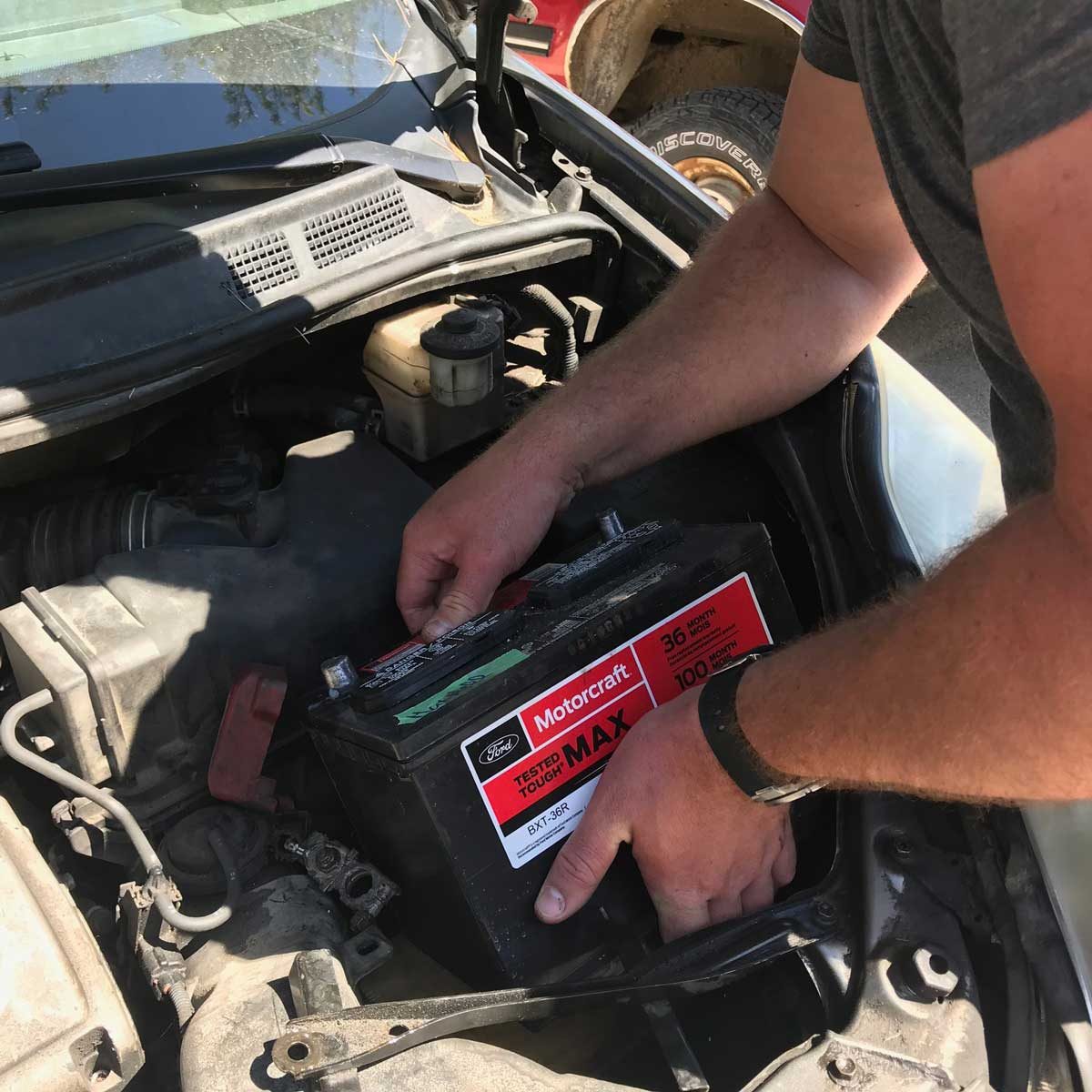If a car battery is working well, we tend to forget it exists. But if it stops working, do you know how to disconnected it and replace it safely? Learn how here.
1 - 2 hours
Beginner
Varies
Introduction
Car batteries are an essential part of vehicle operation, and like everything, they stop working after a while. When this happens, knowing how to properly disconnect your car battery is vital. Mistakes could ruin your battery permanently or cause you serious harm.
Learn to do things the right way and in the right order, so you can be safe and confident next time you need to disconnect a car battery.
Tools Required
- Cup style wire cleaning brush
- Pipe cleaning wire brush
- Socket wrench set or small adjustable wrench
Materials Required
- Anti-corrosion grease (optional)
- Anti-rust spray (optional)
- Heavy-duty shop towels
Project step-by-step (5)
Step 1
Shut everything off and find the battery
- Make sure your vehicle is not running and all electrical components are off before starting the battery disconnection process.
- Open your vehicle’s hood if that’s where the battery is housed, as it is in most vehicles. If your battery is somewhere else, do whatever you need to do to gain access.
- Remove the red plastic cover from the battery’s positive terminal.

Step 2
Disconnect the battery cables
- Use your socket wrench or adjustable wrench to loosen the nut holding the cable onto the negative battery terminal. The terminals will be marked positive and negative. Make sure you disconnect the negative terminal first.
- Lay the disconnected negative cable carefully to one side, making sure it’s well away from the battery terminal.
- Disconnect the cable from the positive battery terminal in the same way, then lay it to one side.
- Pro tip: While loosening the cables, be sure not to touch your wrench to both terminals at the same time. This will allow electricity from the battery to flow through your wrench.

Step 3
Loosen the battery holding mechanism and remove the battery
- Find the strap or other mechanism holding your battery in place. On my vehicle it is a steel strut that caps the top of the battery. Use the appropriate wrench to loosen and remove this.
- Carefully lift the battery out of the vehicle, making sure to keep it level the whole time to avoid sloshing the acid inside.
- Lay the battery on a flat surface away from the vehicle.

Step 4
Clean the battery terminals and cable contacts
- Use your pipe cleaning-style wire brush to carefully clean the inner surface of the battery cable connectors where they contact the terminals. This surface should be smooth and free of corrosion before installing your new battery.
- Clean the battery terminals with the cup-style wire brush, making sure the terminals are free of corrosion and debris.
- To help prevent new rust from forming, apply a little anti-corrosion grease to the battery terminals with your fingers. Wipe off the excess from your fingers with a heavy-duty shop towel.

Step 5
Reinstall the battery or install a fresh one
- If you are concerned about rust, spray some anti-rust compound onto the metal platform where the battery sits. This isn’t necessary, but if the platform is exposed steel, it may rust in time if it hasn’t already.
- Lift your new battery (or the old one, if it’s still good) back into position on its platform.
- Replace the containment strap or strut over the battery, and tighten the nuts holding it down as required.
- Reconnect the positive cable to the positive terminal, making sure it’s tight.
- Reconnect the negative cable to the negative battery terminal in the same way, and you’re done.
- Reset the digital clock in your vehicle, because it will no longer be showing the correct time.