
Save Time With a DIY Self-Draining Dehumidifier
If you forget to empty the tank on your dehumidifier, it’ll either overflow or shut off. That defeats the whole purpose of running a dehumidifier in damp areas. I didn’t have a floor drain in that part of the basement, so I bought a condensate pump ($40 to $100 on Amazon) and tubing and rigged it to my dehumidifier. Then I ran the tubing up to the ceiling, through the joist areas and down to the laundry tub. Now the dehumidifier runs full time, and I never need to empty the tank or worry about it shutting off. — Doug Baltzer

Hub for All of Your Smart Home Devices
If you have even a couple smart home devices it’s a good idea to have a home automation hub. Having a home automation hub allows homeowners to tie different devices together. A hub links different smart-capable devices and allows you to access them from a central location, like a smartphone app or secure web login. Make sure all of your smart home devices use the same network as your hub so that everything connects properly.

Best Way to Label and Test Breaker Switches
I like to have my switches and outlets labeled, so it’s easy to figure out which breaker to shut off when I need to change a switch or outlet. When I moved into a new home, so I had to label everything. I didn’t have a helper, so I used a radio instead. I’d just plug it into an outlet and blast some music. Then, I’d flip breakers until the radio shut off. I had everything labeled in an hour. – Collin Grace
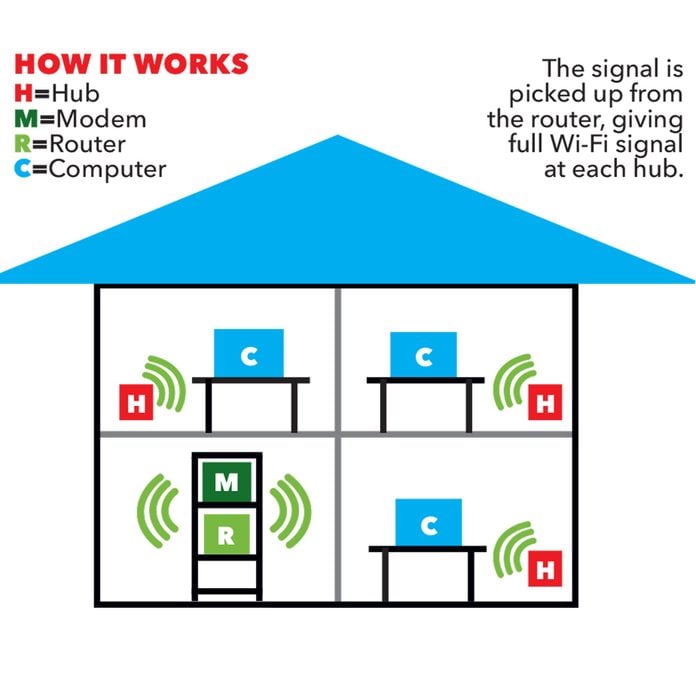
How to Make Wi-Fi Faster in Your Home
If you have a Wi-Fi router in your home, chances are you have areas with a strong signal and fast speeds—but also areas where you can’t connect to the Internet at all. That’s especially true of large or sprawling homes. The age, placement and settings of your router are key to making your Wi-Fi signal stronger. We’ll show you how to make wifi faster in your home with a few tweaks.

Make This Simple Standing Desk
Make a simple standing desk from scrap lumber and coffee table legs with threaded studs. Fasten leg-connecting top plates to the table’s underside, and then thread in the legs. For the best ergonomics, the standing desk should allow your arms to be at a 90-degree angle while typing. Adjust the table leg lengths to suit. Plus, check out these 45 hugely helpful handy hints!

Control Your TV
If you have a FireTV or Smart TV, you can easily order the TV to be turned on or off at your leisure, which alleviates the need to find that pesky remote control! But even cooler, you can sit back and use voice command, asking Alexa to search for a certain TV show, change the channel, and control playback.

Pool Noodle Wrist Rest
Keep your wrists from getting fatigued during a long day at the computer by making this pool noodle wrist rest. First mark where you want to cut the noodle. For the wrist rest shown, we made the height slightly less than half of the full noodle diameter. (You could cut the noodle exactly in half and make two equally sized wrist rests.)
Use a utility knife to slice the pool noodle lengthwise at the marks; then pull the pieces apart. Clean up any areas along the cuts and then place one of the pieces flat-side-down in front of your keyboard.

Tune Your Instrument
Forget that old-school tuner for your guitar (or other instrument), and use Alexa! Just say “Alexa, tune my guitar” and the smart speaker will go through six notes used for regular tuning. Customize the skill based on your instrument, as well as the key you’re playing.

Quick Smartphone Speaker
Use a small piece of pottery or a bowl to amplify the sound produced by your smartphone. You can create a quick speaker on your desk at work or in your living room at home by simply placing your smartphone (speaker side down) in a container made of ceramic, plastic or other hard material.
The sound will bounce off of the hard bottom surface and amplify it throughout the surrounding area. It’s great for watching videos without headphones or playing music when hosting a party.

Upgrade Your Thermostat
Smart Thermostats (like this nest thermostat) let you have greater control over your heating and cooling costs. You can program the thermostats to automatically adjust the temperature at different times of the day. This allows you to use less energy when no one is at home. If a wi-fi thermostat is paired with a home automation hub, you can even control the thermostat remotely from your smartphone or over the Internet.

Lighted Screwdriver Hack
I keep a small penlight handy in my shop. When I need additional light to drive a screw in a dark corner, I tape the penlight to my screwdriver. Flick on the light and the work area is illuminated! — Lane Olinghouse
This also works with a small keychain-size flashlight, and it helps to use tape that is easy to remove so you can switch it to whatever screwdriver you need for different projects. This hack is especially handy when working under the sink or inside other cabinets or for projects such as replacing a light fixture, which require you to cut the power when working.

Ask About the Weather
Whether you’re in the shower or in your closet, it may occur to you that you need to know what the weather is going to be like in order to dress appropriately for the day. If you have your Alexa or Google Home nearby, prepare to get all the answers you need! With a simple command, These smart devices built-in weather forecast fills you in on the day ahead, rain or shine.

Scrap Wood Computer Shelf
Make this simple-yet-useful computer shelf for your desk with a few pieces of scrap wood and a nail gun. We built the one shown with a 1 ft. x 2 ft. piece of plywood and two pieces of a 1×3 board cut to 12 in. lengths. Then we used a brad nailer to attach the plywood to the boards.
You could paint or stain the assembled piece to match your room décor, or leave it as is for a purposefully unfinished look. The shelf will raise your computer screen to an ergonomic height, making it easier to see and more comfortable to work at your desk! Check out these other surprisingly simple woodworking projects.

Rename Your Alexa
Don’t be stifled by the name “Alexa” if it’s simply not vibing with you. Maybe it’s even your own name, and every time your significant other calls you from the kitchen for help with a recipe, the device turns on. How annoying! Go ahead and rename Alexa to Amazon, Echo or Computer by opening the app. Head to Menu > Settings. Tap on the Echo device you want to change and click on Wake Word. A drop-down menu will appear, showing the other names you can choose from. Pick one, hit save and confirm.
Next, read: Amazon Alexa vs Google Home.