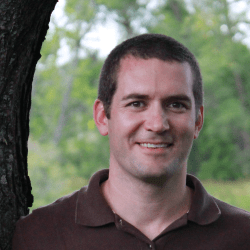ⓘ
I have a confession: I don’t particularly enjoy mowing the lawn. The never-ending sweat streaming down my brow as I shuffle across the yard isn’t my idea of a fun Saturday.
I could get a riding lawn mower and make it easier on myself. Unfortunately, finding space for one among all the bikes, wagons, strollers, balls and everything else is challenging. There had to be a more efficient way to mow the grass that doesn’t take up much space. Could the Worx Landroid Mower be the best robot lawn mower option for me?
I first became familiar with robotic lawn mowers on a pre-dawn run when the approaching light of my neighbor’s self-propelled cutter startled me. I thought it was the start of War of the Worlds. Movie references aside, a robotic lawn mower seemed like a good idea to make short work of my weekly mowing chore—or eliminate it altogether.
What is the Worx Landroid Mower?
 Family Handyman
Family Handyman
Robot lawn mowers work much like robot vacuums, but with a slight difference. To keep your robot mower inside the yard, you’ll utilize an (in this case) included boundary wire that encircles your lawn, creating an invisible barrier.
The Worx Landroid mows yards up to half an acre, but some versions cover less ground (and cost less).
Worx Landroid Mower Product Features
Love all things techy? You’ll likely love the Worx Landroid’s compatible app, which efficiently controls the mower’s movements. Avoid obstacles and tackle narrow passageways thanks to the machine’s smart navigation.
Compared to traditional mowers, the Landroid cuts closer to the edge, and as a result, it reduces the need for extensive edge trimming. It’s easy to use, and the customizable mowing schedule helps cut down (see what we did there?) overgrown grass.
The Landroid is Wi-Fi enabled and compatible with Google Assistant and Alexa. However, the rain sensor is one of the most valuable features of the mower. This intelligent robot knows it shouldn’t cut wet grass.
Correspondingly, the Landroid sends real-time notifications, so you’ll know if it’s in trouble and needs assistance. Additional smart features and accessories are the optional anti-collision control system for avoiding obstacles and the GPS anti-theft device that locks down your mower until you retrieve it.
How We Tested
Charging Base Installation
The first step is choosing a spot for the Landroid’s charging base. It can’t be more than 32 feet from a receptacle (preferably a GFCI) for the power supply to reach the charging spot. Make sure the base is on a flat surface with 31 inches behind it and 12 inches in front.
The charging base secures to the ground with long plastic screws that drive into the grass with an included hex key. I found a nice spot to the side of my deck, tucked out of the way.
Because I have an irrigation system, I opted for the add-on peripheral Landroid Garage. It keeps the mower and battery out of direct sunlight and protects it from rainfall and water.
Setting Up the Boundary Wire
 Family Handyman
Family Handyman
This part took the most time. I encircled the perimeter of my yard, staking the boundary wire to the ground with the included wire pegs. The 590-foot spool was more than enough for my medium-sized city lot. While testing the Landroid, I kept the boundary to the backyard only.
The instructions say to place the wire pegs two to three feet apart, depending upon elevation. I needed to put them closer to a foot apart to keep the wire pinned to the ground. The idea is that eventually, the grass will grow over the wire, making it undetectable.
To keep the Landroid away from landscaping, the Boundary Wire Distance Gauge comes in handy. Protect your landscaping by putting the wire 10 inches from areas you don’t want it to drive on.
For off-limits areas like trees or landscaping in the middle of your yard, encircle the object with the boundary wire in a clockwise direction coming off the primary border wire at a right angle. After making a complete, unbroken circle around your yard, connect back up to the charging base. The green lights mean you did everything correctly.
Because my yard has a play set, trampoline and kids’ climbing dome, I opted for the Landroid ACS, or Anti-Collision System. It attaches to the top of the Landroid and uses ultrasonic detection to avoid running into things.
Wi-Fi and App Setup
Once you finish setting up the boundary wire and charging the Landroid, you’re ready to start mowing. You can run everything via the onboard controls, but I wanted the deeper level of control you get with the app.
Download the Landroid app through Google Play or the Apple App Store. Create an account the way you would with most products. Open the app and scan the QR code under the rear hood of the Landroid. This scan prompts the app to connect the Landroid to your phone and home’s Wi-Fi. You can even create a custom name for your Landroid.
App Configuration
 Family Handyman
Family Handyman
The app has a nice user interface that, like most apps, requires some getting used to. It calculates your mowing area using your phone’s camera.
The app drops augmented reality pins around the perimeter of your yard as you walk around, taking videos. After calculating the mowing area and determining your soil and grass varieties, the app creates a suggested mowing schedule and takes everything from there.
Smart Home Integration
One thing is for certain: Worx Landroid gets bonus points for including Alexa and Google Assistant integration. There’s nothing cooler than starting your lawn mower by saying, “Hey Google, start Landroid,” or whatever clever name you pick for it.
Pros
- Quick charge time (about 90 minutes)
- Quiet enough to run in the middle of the night
- Compatible with Amazon Alexa and Google Assistant
- Customizable mowing schedule
- Shares batteries with Worx products
- Saves time
- Works with app
- No gas or emissions
- 3-year warranty
Cons
- Doesn’t work well on uneven terrain
- Needs supervision with obstacles in some instances
- Set up takes several hours
FAQ
How Much Does a Landroid Mower Cost?
More than a battery-powered push mower, but less than a riding mower, the Landroid mower costs between $1000 and $1500 (plus accessories). The brand offers three models of the Worx Landroid, which cover distances of an eighth of an acre up to half an acre.
How often should I change the Landroid blades?
Worx recommends changing the Landroid mower blades every three to four months.
How do I set up the Worx Landroid Mower?
The hardest part is setting up the perimeter wires. It may take some time and testing to get it right.
Word of advice—read the manual first. If you don’t, check out these (very) abbreviated steps:
- Choose a base station location
- Plan and install the perimeter wires
- Download the app
- Connect your Wi-Fi
- Charge the battery
- Relax and watch it work
What Other Reviewers Had to Say
Amazon reviewer Heidi Ekrem claims this is the best tool they’ve ever owned. “First, my yard looks freshly mowed every single morning because it is,” Heidi explains. “I never look outside and think to myself that the yard needs mowing, it doesn’t. Next since the yard is kept short all of the time my dandelion problem seems to be under control.”
Amazon reviewer Mike is thrilled with the purchase. “Laying in my hammock while my neighbor creates several types of pollution using his obnoxious riding lawn tractor,” Mike said. “His costs quite a bit more than this little Landroid WR150, that’s doing a good job cutting my grass autonomously and quietly.”
Another Amazon Shopper provided an update, “Well, we have had this mower for a year now and still going strong. Best money I have ever spent. It is so nice to know that my lawn is perfectly cut/mowed all the time. I truly love it and am thrilled we have it. Edges wonderfully too.”
Where to Buy
 via merchant
via merchant
You can purchase the Worx Landroid at retailers like Lowe’s, Amazon, and Worx. There are a few models to choose from depending on the size of your yard and the add-ons you want.
Shop Now