
Don’t settle for a slow internet connection
Have you ever found yourself in the middle of a Zoom meeting, desperately trying to stay calm while your internet connection crawls at a pace that would make a snail seem speedy? Trust me, I know the toll it can take on your patience and productivity. I’ve lost count of how many times slow internet speeds have left me staring at my buffering screen and wondering, Why is my internet so slow?!
Whether it’s lagging video while you’re binge-watching your favorite show or the dreaded spinning wheel when you need to submit an important work report, we have all experienced the frustration of a slow Wi-Fi connection. But the fix that worked last time—like rebooting your router or checking your internet speed—won’t necessarily work the next time. What gives? “Slow internet speeds can be caused by a lot of different things and can be tricky to troubleshoot,” says Erich Kron, a security awareness advocate at the online security platform KnowBe4.
That’s why we’ve enlisted the help of tech pros to spill the beans on the culprits responsible for sabotaging our internet speeds, from the sneaky devices hogging bandwidth to the mysteries of our Wi-Fi signals. Here’s what you need to know to have a strong signal every time you log in. And after you get your internet back up to speed, find out the other reasons why your phone is slow.
Get Reader’s Digest’s Read Up newsletter for more tech, travel, cleaning, humor and fun facts all week long.

Other devices are interfering with your signal
One of the most common factors behind slow internet speeds? Nearby Wi-Fi routers and other internet-connected devices vying for the same connection. Like radios, Wi-Fi signals connect to different frequencies or channels to stream and download content. But when too many devices are trying to use one or more of these channels, they can become overcrowded and cause slowdowns. “This can really be an issue in high-density buildings, such as apartment buildings,” or when using public Wi-Fi, says Kron.
What to do: Kron recommends switching to other, less crowded channels on your Wi-Fi router. To do this, go to your device settings and search online for the instructions for changing channels on your modem. (The steps will vary depending on your provider and hardware.) Any of the 11 available channels will be safe to use, but Kron recommends selecting channels 1, 6 or 11, which do not overlap with one another as other channels do. Changing your wireless connection from 2.4GHZ to 5GHZ could also help because the latter is used much less often and therefore is less crowded.

Your router is infected with malware
If you’ve noticed any of the telltale signs of a computer virus, beware: Your router and modem might be infected too. “Millions of people around the world don’t know their computers or internet devices are exploited by malware bots,” says Roger Grimes, a data-driven defense expert at KnowBe4. These bots run silently in the background as you browse the web, spying on your online activity and even using your devices to attack other people and companies. All this activity can hog your bandwidth and slow your internet speed.
What to do: To protect your devices (including your Wi-Fi router and modem) from viruses and malware, make sure that all electronics are up-to-date with the latest software. Kron also suggests steering clear of free games or software, which could install malware on your devices when you download them. If your internet connection is slow, Grimes recommends running antivirus scans on your electronics.

Your hardware is outdated
When was the last time you updated your router and modem? If your answer is “never,” you might be missing out on faster Wi-Fi. Old or outdated hardware—including routers, modems and access points—often can’t support the latest, speediest wireless networks. “A lot can change in the internet world, and hardware, even when it is performing properly, can fall behind the times,” Kron says.
What to do: Replace your router and internet modem every four to five years. This ensures that you are staying up to date with the latest technology and internet speeds. Kron also recommends calling your provider’s tech support to make sure your equipment meets the proper standards to take advantage of the full bandwidth that’s offered by your plan.

Your Wi-Fi is in a bad spot
Believe it or not, something as simple as the location of your router can significantly impact the strength and stability of your Wi-Fi signal, subsequently affecting internet speeds, according to Tyler Cooper, editor-in-chief of BroadbandNow. Walls, furniture and even floors can block or degrade the Wi-Fi signal in your home. The distance from the router to your device can also play a role in internet speeds, Cooper says.
What to do: Choose a place for your router that is central, elevated and far away from physical obstructions and large electrical items that could interfere with the connection. If you live in a larger space, Cooper suggests using Wi-Fi extenders or a mesh network to boost your Wi-Fi’s signal so that it can reach every corner of your home.

Your router isn’t prioritizing essential activities
Think about all the devices that are connected to your Wi-Fi at one time, from your Roku TV to your iPhone to that cool new Ring doorbell. These devices are handy, but keeping too many of them connected to your internet can cause it to drag. Because your router can’t distinguish between higher- and lower-priority items, they all suck up precious bandwidth while you’re trying to finish that work presentation.
What to do: Change the settings on your router to prioritize essential activities and demote non-essential devices to a lower priority on your network. Although the precise instructions will vary depending on your provider and type of equipment, Cooper recommends looking under the Quality of Service (QoS) settings on your router.

You don’t have enough horsepower
The next time your Netflix won’t load and you’re cursing at your computer—er, wondering, Why is my internet so slow?—take a look at your Mbps (Megabits per second). It works for your Wi-Fi connection like horsepower does for cars, measuring the amount of data that can be moved over a network in one second. Translation? The lower your Mbps, the slower your ability to stream, game and download.
What to do: First, check your Wi-Fi’s Mbps by searching for and conducting Google’s speed test. If you want to gain more Mbps and boost your Wi-Fi speed, you can do one of two things, according to Kron: Upgrade to hardware that will support more internet bandwidth, or get a new internet plan with faster speeds. Either way, contacting your internet provider can help you assess your options.
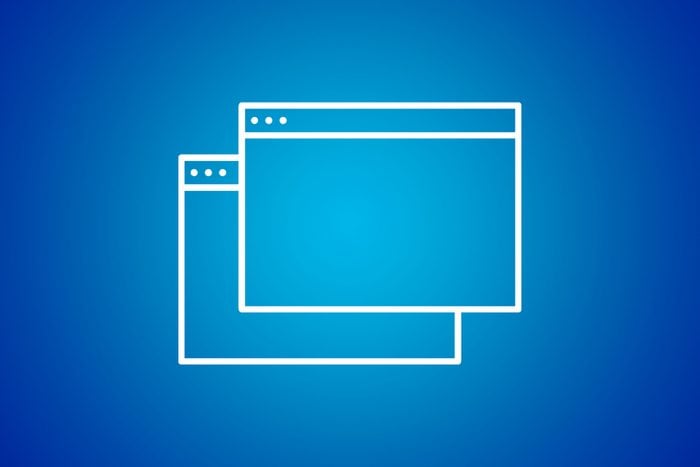
You have too many background programs open
All those open tabs on your browser aren’t just stressing you out—they could also be sabotaging your internet speeds, according to tech pros. Background programs like open tabs and apps use the internet to check for updates, send and receive data and use up memory, reducing the available bandwidth needed for your other online activities.
What to do: Solving this problem is a piece of cake if you know the handy iPhone hack to close all your iPhone tabs. You should also close other applications and unnecessary browser tabs or windows on your smartphone or your computer. If you’re using the latter, Kron recommends rebooting your computer after you do this to erase any reserved memory from the closed tabs and free up space on your RAM.

You’re online during peak hours
Unfortunately, slow internet can also be related to factors beyond your control, such as network congestion during peak hours, according to Cooper. Like having too many devices accessing your Wi-Fi connection at one time, a crowded network can reduce your internet speeds to a crawl. This is especially common if you work from home during a traditional 9-to-5 workday, since that’s when most Wi-Fi users are logging on to the networks.
What to do: While there is not much you can do to control the internet usage of other people, you can try to arrange your own work hours to avoid being online during the busiest times of day. Otherwise, plugging your device into an ethernet cable can boost your internet speeds in a pinch. If you’re tired of asking “Why is my internet so slow?” on a workday, you could consider relocating your workspace too. If you do that, check out these tricks to get free Wi-Fi wherever you go.

You need a better provider
Another sneaky culprit impacting Wi-Fi speed and reliability is the type of internet service provider (ISP) you are using. Whether it’s cable, fiber-optic, satellite or DSL, not all internet services are created equal—and it all comes down to where you live. Different internet providers will offer faster, more reliable Wi-Fi services in different regions, so you might have a plan with a less-than-optimal provider for your area.
What to do: Consider switching your internet provider. To find the best and most reliable option in your neighborhood, check out the FCC’s National Broadband Map. All you have to do is enter your home address, and the map will automatically populate with internet service providers in your region as well as their coverage options and speeds.

Your modem needs a reset
When all else fails, the age-old “turn it off and turn it back on again” method is a classic and foolproof standby. Routers and modems can run out of memory after a while, which bogs down the system and causes it to lag. A little refresh every now and then allows the router to find better channels with less traffic, boosting your internet’s performance speed.
What to do: Hit the power button on your router and modem, let them power down completely and then wait about 10 seconds before turning them back on again. Experts also recommend connecting your computer directly to the modem using your ethernet cable while resetting the modem. If your internet connection returns to normal, the problem is likely with your router. If not, it’s time to call your internet provider and ask, “Why is my internet so slow?”
About the experts
- Erich Kron is a security awareness advocate at KnowBe4. A veteran information security professional with more than 25 years of experience in the medical, aerospace manufacturing and defense field, he was previously the security manager for the US Army’s 2nd Regional Cyber Center-Western Hemisphere and holds CISSP, CISSP-ISSAP and SACP certifications, as well as many others.
- Roger Grimes is a data-driven defense evangelist at KnowBe4. He is a 30-year computer security professional, as well as the author of 13 books and more than 1,200 national magazine articles. Grimes was a weekly security columnist for InfoWorld and CSO magazines from 2005 to 2019, and he regularly presents at national computer security conferences.
- Tyler Cooper is the editor-in-chief at BroadbandNow, a site that collects data on Wi-Fi coverage, pricing and plans. He has more than a decade of experience in the telecom industry and has been researching broadband issues such as the digital divide, net neutrality, cybersecurity and internet access since 2015.
