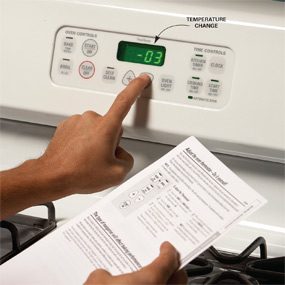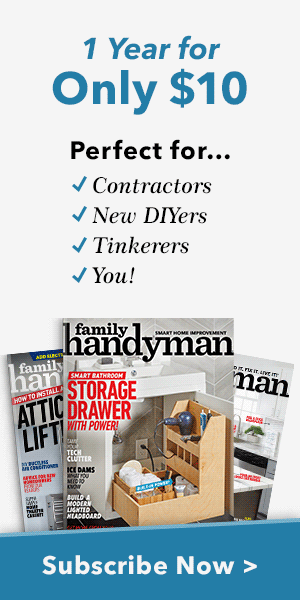How to Adjust Oven Temperatures
Updated: Jun. 30, 2017Recalibrate using a simple oven thermometer
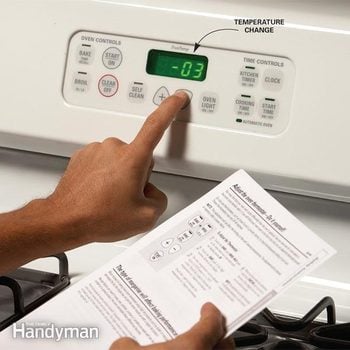
Adjust your oven temperature setting
If the temperature in your oven doesn’t match your temperature setting, or if your new oven just doesn’t cook like your old one, you can recalibrate the temperature setting. The instructions for adjusting the temperature are in your instruction manual. If you don’t have a manual, ask the manufacturer to send you one or go online and search for a downloadable version. Enter your oven’s model number along with the words “instruction manual” in the search box and you’re sure to find what you need.
You’ll need a good-quality oven thermometer to see if your oven is heating accurately (Photo 1). (We show an OXO brand). Check local retailers (kitchen and department stores tend to carry good ones) or buy one online. Place the thermometer on the center shelf and wait for the oven to maintain a constant temperature. Then use the procedure outlined in your manual to match the temperature setting to the thermometer reading (Photo 2).