
Smartphones, computers, tablets—we can’t imagine life without them. But we use them so often, we rarely give them a chance to take a break and reboot. We asked the experts to find out how often we should be restarting our everyday devices to make sure they’re functioning the best they can.

Your smartphone
We live our lives attached to our phones, and while restarting is a measure most people take only when something is wrong, it is actually something that should be done regularly. Casey Shull, tech expert at Centurylinkquote.com, recommends restarting your phone at least once a week. According to Shull, restarting will take care of glitches, close out buggy programs, and will empty the memory in your phone’s RAM so it can continue to run smoothly. Find out more about the benefits of restarting your phone.

Computer
Most computers have three levels of low-power states when they’re not in use (sleeping, hibernating, and shut down), and most of us tend to opt for sleep mode. But you still should shut your laptop down completely at least once a week, says Jovan Milenkovic, co-founder of Kommando Tech. This will help your computer operate faster, and reduce the cache from apps that are constantly being stored in the background. Make sure your computer stays in top-notch shape as long as possible by avoiding these mistakes that shorten your laptop’s life.
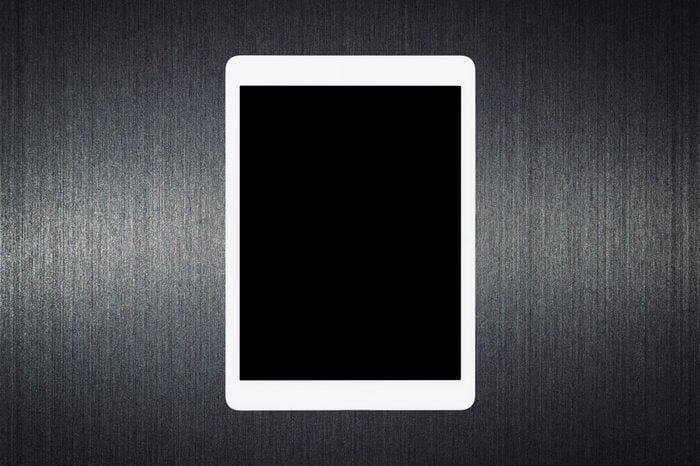
Tablet
Just like it is with your phone, it’s good practice to restart your tablet once a week, according to Kenny Trinh, editor of Netbooknews. Doing so corrects any glitches and app crashes, helps retain memory, and prolongs battery life.

Router
“Routers were built to be turned on 24/7 but they do need some rebooting from time to time,” says Anh Trinh, managing editor of GeekWithLaptop. Trinh suggests you restart your router every couple of months, and adds that if you’re ever suffering from slow Internet speeds, it could be your router telling you that it needs another restart. Restarting your router can also be a way to prevent being hacked—in May 2018, the FBI recommended all homes and small businesses reboot routers after foreign hackers compromised thousands of networks worldwide. Check out these other benefits of rebooting your router.

Smartwatch
Smartwatches have become an integral part of our lives in the past decade. A watch used to only tell you the time, but now you can answer texts, find directions, and even track your fitness goals, all with a watch. As the batteries of smartwatches can last longer, and they don’t have complicated programs running in the background, restarting them every couple of weeks should be enough, says Trinh. Don’t miss these other cool things your smartwatch can do.

Smart TV
TVs are doing much more than they used to, so they too need a break every now and then as well. According to Shull, you should be restarting your smart TV at least once a month. Doing so helps clean out the clutter, and prevent freezing mid-stream, sign-in troubles, and unresponsive services. Restarting can also cancel out multiple tasks from interfering with each other and allow your TV to start fresh, according to Shull.